반응형
세팅
1. 파일과 폴더
수험번호 폴더 — images, css, js 폴더 생성, index.html 생성
- images 폴더 : 이미지 10개
- css 폴더 : common.css 파일 생성
- js 폴더 : jquery파일 이동, common.js 파일 생성
2. HTML
<!DOCTYPE html>
<html>
<head>
<meta charset="UTF-8">
<title>강원천문대</title>
<link rel="stylesheet" href="css/common.css">
<script src="js/jquery-1.12.3.js"></script>
<script src="js/common.js"></script>
</head>
<body>
<header></header>
<section></section>
<footer></footer>
</body>
</html>
3. CSS
* {
padding: 0; margin: 0;
font-family: "맑은 고딕", sans-serif;
font-size: 14px; color: #333333;
}
li {list-style: none;}
a {text-decoration: none;}
img {border: none;}
header {
width: 1200px; height: 100px; margin: 0 auto;
}
section {
width: 1200px; height: 500px; margin: 0 auto;
}
footer {
width: 1200px; height: 100px; margin: 0 auto;
}
레이아웃
1. HTML
<body>
<header>
<h1></h1>
<nav class="hNav"></nav>
</header>
<section>
<div class="slide"></div>
<div class="board"></div>
<div class="banner"></div>
<div class="shortcut"></div>
</section>
<footer>
<h1></h1>
<nav class="fNav"></nav>
<p></p>
</footer>
</body>
2. CSS
header h1 {
float: left;
width: 250px; height 100px;
}
.hNav {
float: right;
width: 600px; height: 40px;
margin-top: 30px;
}
.slide {
width: 1200px; height: 300px;
}
.board {
float: left;
width: 400px; height: 200px;
}
.banner {
float: left;
width: 400px; height: 200px;
}
.shortcut {
float: left;
width: 400px; height: 200px;
}
footer h1 {
float: left;
width: 250px; height 100px;
}
.fNav {
float: left;
width: 950px; height: 50px;
}
footer p {
float: left;
width: 950px; height: 50px;
}
로고, 푸터 메뉴, 카피라이트
1. HTML
<body>
<header>
<h1>
<a href="#">
<img src="images/logo_top.png" alt="logo">
</a>
</h1>
<nav class="hNav"></nav>
</header>
<section>
...
</section>
<footer>
<h1>
<a href="#">
<img src="images/logo_bottom.png" alt="logo">
</a>
</h1>
<nav class="fNav">
<ul>
<li><a href="#">개인정보처리방침</a></li>
<li><a href="#">저작권정책</a></li>
<li class="last"><a href="#">RSS</a></li>
</ul>
</nav>
<p> Copyright ⓒ Kangwon. All right reserved. </p>
</footer>
</body>
2. CSS
.fNav {
float: left;
width: 950px; height: 50px;
line-height: 50px; text-align: center;
}
.fNav li {
display: inline-block;
padding-right: 10px;
}
.fNav li:after {
content: '|';
position: relative;
left: 7px; top: -2px;
}
.fNav .last { padding-right: 0; }
.fNav .last:after { content: ""; }
footer p {
float: left;
width: 950px; height: 50px;
line-height: 50px; text-align: center;
}
배너, 바로가기
1. HTML
<section>
<div class="slide"></div>
<div class="board"></div>
<div class="banner">
<a href="#">
<img src="images/banner.png" alt="배너">
</a>
</div>
<div class="shortcut">
<a href="#">
<img src="images/shortcut.png" alt="바로가기">
</a>
</div>
</section>
2. CSS
.banner {
float: left;
width: 400px; height: 200px;
padding: 10px 20px 0;
box-sizing: border-box;
}
.shortcut {
float: left;
width: 400px; height: 200px;
padding: 10px 20px 0;
box-sizing: border-box;
}
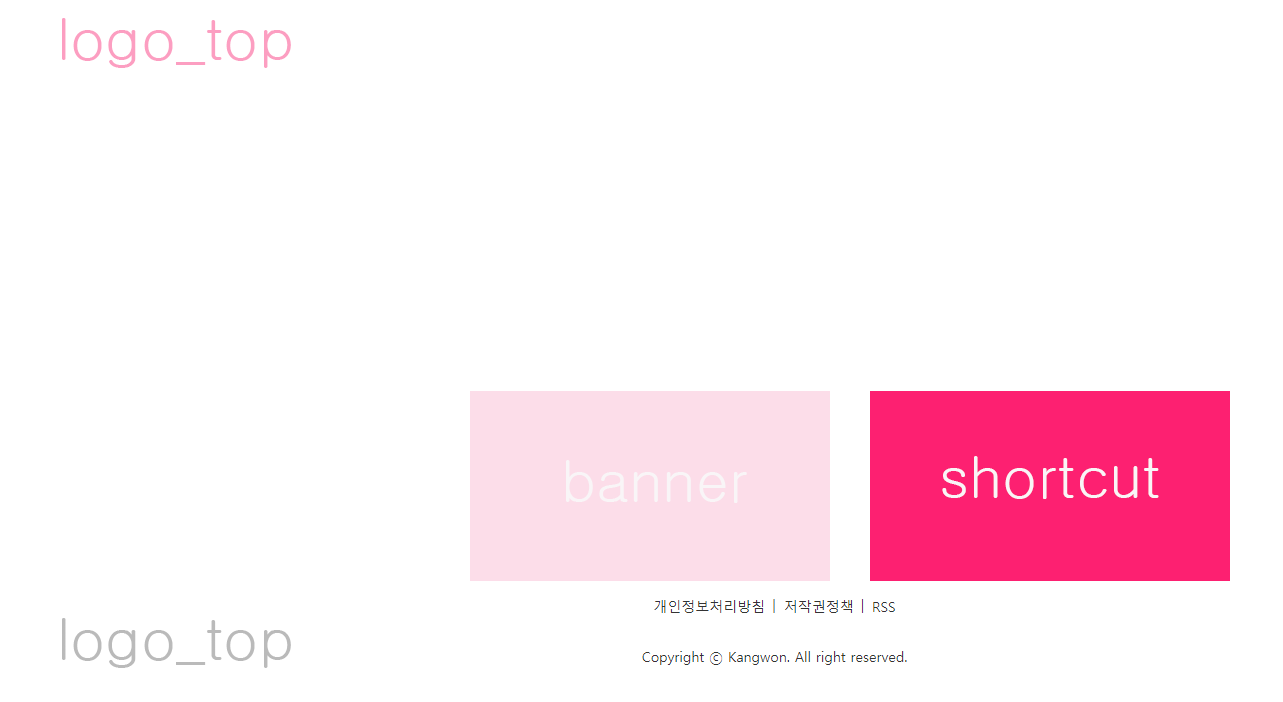
메뉴
1. HTML
<header>
<h1>
...
</h1>
<nav class="hNav">
<ul>
<li>
<a href="#" class="mainNav">강원천문대</a>
<ul class="subNav">
<li><a href="#">천문대소개</a></li>
<li><a href="#">인사말</a></li>
<li><a href="#">오시는길</a></li>
</ul>
</li>
<li>
<a href="#" class="mainNav">이용안내</a>
<ul class="subNav">
<li><a href="#">프로그램</a></li>
<li><a href="#">관람시간표</a></li>
<li><a href="#">이달의 별자리</a></li>
</ul>
</li>
<li>
<a href="#" class="mainNav">천문대예약</a>
<ul class="subNav">
<li><a href="#">예약하기</a></li>
<li><a href="#">예약확인</a></li>
<li><a href="#">예약취소</a></li>
</ul>
</li>
<li>
<a href="#" class="mainNav">커뮤니티</a>
<ul class="subNav">
<li><a href="#">공지사항</a></li>
<li><a href="#">방문후기</a></li>
<li><a href="#">자유게시판</a></li>
</ul>
</li>
</ul>
</nav>
</header>
2. CSS
.hNav > ul > li {
float: left;
width: 150px; height: 40px;
text-align: center; line-height: 40px;
position: relative;
}
.hNav > ul > li:hover .mainNav {
background-color: #0066ad; color: #fff;
}
.mainNav {
display: block; width: 100%; height: 100%;
font-size: 18px; font-weight: bold;
}
.subNav {
position: absolute; top: 40px;
z-index: 5000;
width: 100%; height: 120px;
background-color: #fff;
}
.subNav li {
width: 100%; height: 40px;
text-align: center; line-height: 40px;
}
.subNav li a {
display: block;
width: 100%; height: 100%;
font-size: 14px;
}
.subNav li a:hover {
background-color: #30a3f3; color: #fff;
}
3. JAVASCRIPT
$(document).ready(function(){
$('.subNav').slideUp(0);
$('.mainNav').mouseenter(function(){
$(this).find('+ .subNav').stop().slideDown('fast');
$(this).parent().mouseleave(function(){
$(this).find('.subNav').stop().slideUp('fast');
});
});
});
슬라이드
1. HTML
<div class="slide">
<ul>
<li>
<a href="#">
<img src="images/slide1.png" alt="슬라이드1">
</a>
</li>
<li>
<a href="#">
<img src="images/slide2.png" alt="슬라이드2">
</a>
</li>
<li>
<a href="#">
<img src="images/slide3.png" alt="슬라이드3">
</a>
</li>
</ul>
</div>
2. CSS
.slide ul {
width: 1200px; height: 300px;
position: relative;
}
.slide li {
position: absolute; top: 0; left: 0;
width: 1200px; height: 300px;
}
3. JAVASCRIPT
var num=0;
$('.slide li').fadeOut(0);
$('.slide li').eq(num).fadeIn(0); /* 첫번째만 보이게 */
setInterval(function(){
if(num<2){
num++;
} else {
num=0;
}
$('.slide li').fadeOut('slow');
$('.slide li').eq(num).fadeIn('slow');
},3000);
공지사항, 갤러리
1. HTML
<div class="popup">
<h2>정월대보름 달사진 콘테스트</h2>
<p>
안녕하세요. 강원천문대입니다.<br>
blah blah<br>
</p>
<a href="#" class="close">닫기</a>
</div>
...
<div class="board">
<ul class="btn">
<li class="first"><a href="#tab01">공지사항</a></li>
<li><a href="#tab02">갤러리</a></li>
</ul>
<div class="bWrap">
<div class="notice">
<ul>
<li>
<a href="#" class="open"> · 정월대보름 달사진 콘테스트 심사 결과발표 </a>
<span class="date">2019.03.05</span>
</li>
<li>
<a href="#"> · 달과 함께 사진을(달사진 콘테스트 매월진행) </a>
<span class="date">2019.03.02</span>
</li>
<li>
<a href="#"> · 달사진 콘테스트 심사안내 </a>
<span class="date">2019.02.11</span>
</li>
<li>
<a href="#"> · 설 연휴 휴관안내 </a>
<span class="date">2019.01.15</span>
</li>
<li>
<a href="#"> · 영어로 들려주는 별자리 이야기 </a>
<span class="date">2019.01.11</span>
</li>
</ul>
</div>
<div class="gallery">
<ul>
<li>
<a href="#">
<img src="images/gallery1.png" alt="갤러리1">
</a>
</li>
<li>
<a href="#">
<img src="images/gallery2.png" alt="갤러리2">
</a>
</li>
<li>
<a href="#">
<img src="images/gallery3.png" alt="갤러리3">
</a>
</li>
</ul>
</div>
</div>
</div>
2. CSS
.board .btn {
width: 100%; height: 50px;
border-bottom: 1px solid #999999;
}
.board .btn li {
float: left;
margin: 0 10px;
height: 100%; line-height: 49px;
}
.board .btn li a {
display: block;
width: 100%; height: 100%;
box-sizing: border-box;
font-size: 18px; font-weight: bold; color: #999999;
}
.board .btn li.on a {
color: #222328;
border-bottom: 3px solid #222328;
}
.board .btn .first { margin-left: 0;}
.bWrap > div { display: none; }
.notice { width: 100%; height: 150px; }
.notice li {
width: 100%; height: 30px;
line-height: 30px;
font-size: 12px;
}
.notice li a {
float: left; display: block;
width: 290px; height: 30px;
padding-left: 10px; box-sizing: border-box;
font-size: 12px;
}
.notice li .date {
float: right; display: block;
width: 70px; height: 30px;
padding-left: 10px; box-sizing: border-box;
font-size: 12px; text-align: right;
}
.gallery { width: 100%; height: 150px; }
.gallery ul {
padding: 25px 0;
}
.gallery li {
float: left;
width: 100px; height: 100px;
margin: 0 10px;
}
.popup {
display: none;
width: 300px; height: 300px;
position: absolute; z-index: 6000;
left: 0; right: 0; margin: 0 auto;
top: 150px;
border: 1px solid #999999;
padding: 20px; box-sizing: border-box;
background-color: #fff;
}
.popup h2 {
font-size: 18px;
margin-bottom: 10px;
}
.popup p {
font-size: 18px; color: #666666;
line-height: 17px; margin-bottom: 10px;
}
.popup a {
display: block;
font-size: 12px; text-align: right;
}
3. JAVASCRIPT
$('.board .btn li').first().addClass('on');
$('.bWrap > div').first().fadeIn(0);
$('.board .btn li a').click(function(){
$('.board .btn li').removeClass('on');
$('this').parent().addClass('on');
var i = $(this).parent().index();
$('.bWrap > div').fadeOut(0);
$('.bWrap > div').eq(i).fadeIn(0);
});
$('.open').click(function(){
$('.popup').show();
});
$('.close').click(function(){
$('.popup').hide();
});
$('.family button').click(function(){
$('.family ul').fadeToggle('fast');
});
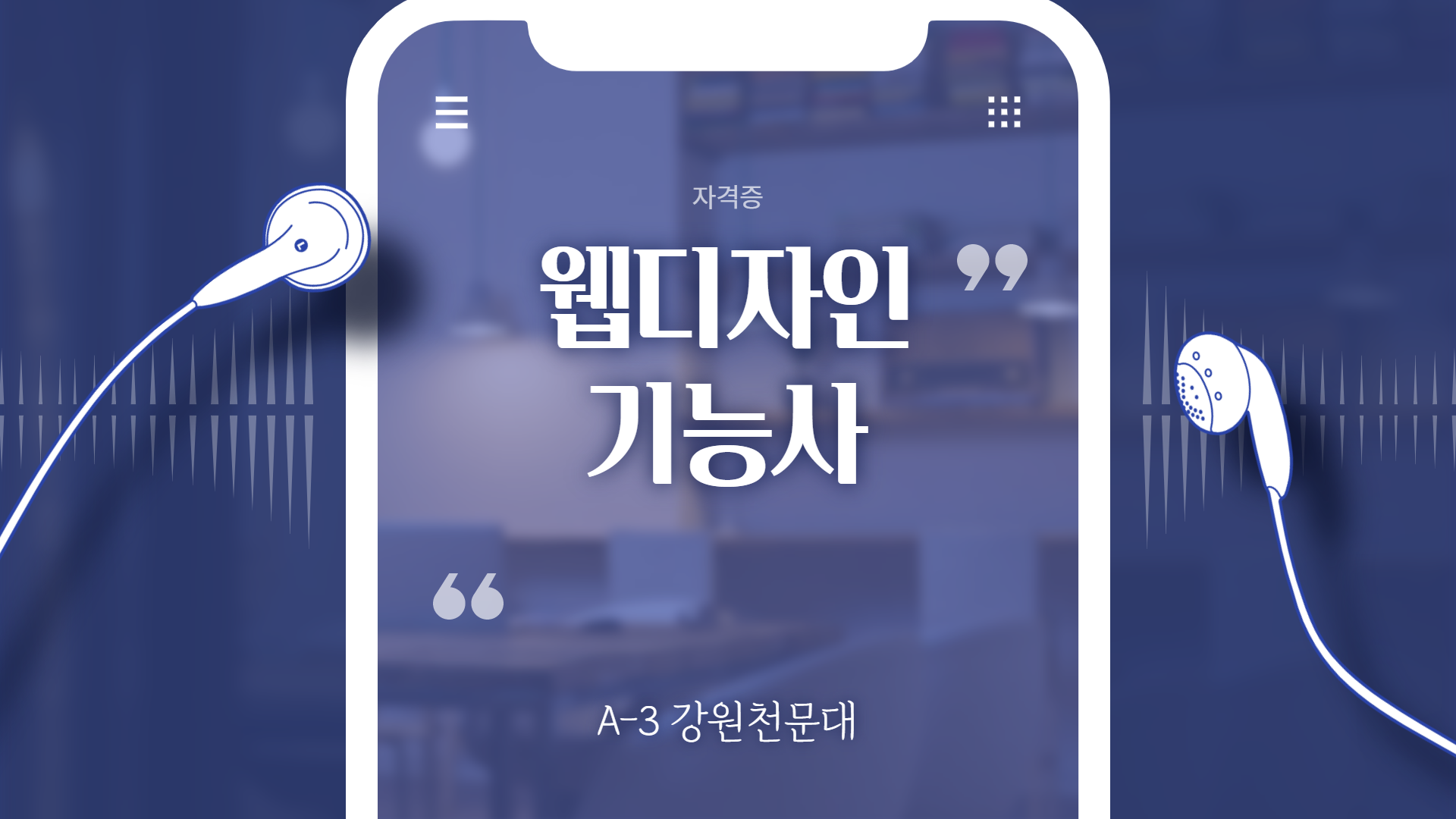
반응형
'컴퓨터자격증 > 웹디자인기능사' 카테고리의 다른 글
| 웹디자인기능사 실기 | 메뉴, 슬라이드, 본문 유형 (0) | 2022.02.17 |
|---|---|
| 웹디자인기능사 실기 | 기본적인 와이어프레임 구조 (0) | 2022.01.19 |
| 웹디자인기능사 실기 | 문제 풀이 B-1 (대한은행) (0) | 2021.08.10 |
| 웹디자인기능사 실기 | 주요 코드 정리 (2) | 2021.08.04 |
| 웹디자인기능사 실기 | 메뉴(네비게이션) 유형별 소스 (1) | 2021.07.20 |
| 웹디자인기능사 실기 | 슬라이드 패턴 (0) | 2021.02.23 |
| 웹디자인기능사 실기 | 문제 풀이 A-1 (JUST쇼핑몰) (0) | 2021.02.08 |
| 웹디자인기능사 필기 | 웹그래픽디자인 (0) | 2021.01.14 |




댓글